
5 Effective Project Management Tools
5 Effective Project Management Tools

Sadman Sakib Khan
Sadman is a marketing professional and a fervent devotee of the ever-evolving world of marketing & technology. Possessing a knack for crafting compelling narratives, Sadman passionately engages in the creation of top-tier content in close partnership with esteemed subject matter experts. During his leisure hours, he indulges in the art of musical expression, immerses himself in cultural exhibitions, watch anime, and travel.
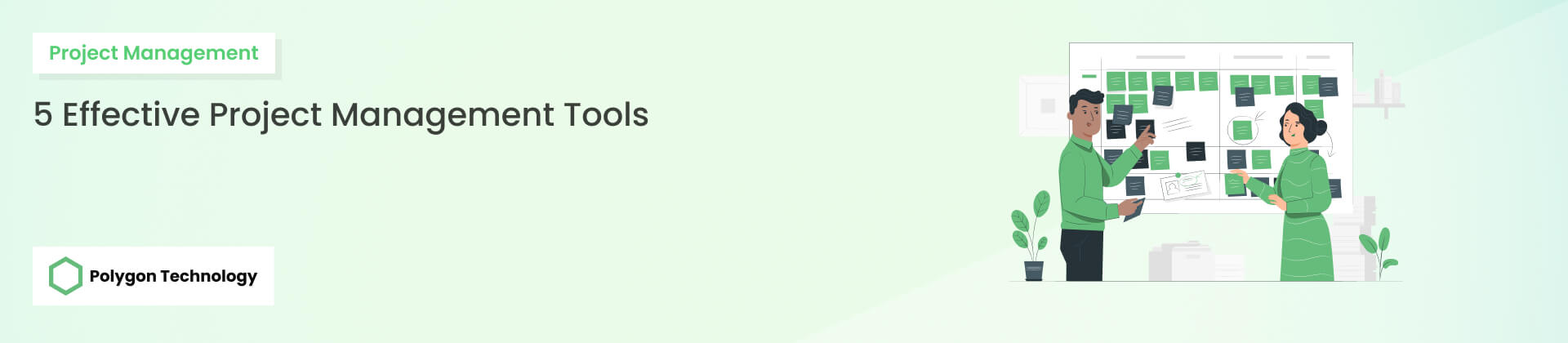
As all industries have slowly started shifting to project-based work, to plan, organize, and maintain projects. Many organizations started depending on project management tools. There are several project management tools now living in the market. In this article, we’ll discuss the 5 most effective project management tools that let you manage your projects better.
- ClickUp
- Trello
- Monday.com
- Asana
- Jira
ClickUp
A well-known name in the project management sphere. ClickUp is flexible project management software that you can use for free. A cloud-based project management tool. Offering a delicate balance of the right number of features, user-friendliness, and affordability.
Features
ClickUp is packed with a hundred powerful tools. With a wide range of features, that let you manage your projects with a predefined workflow. Manage your team with its collaboration features, and increase productivity. Let’s jump into some of the notable features ClickUp has to offer.
Task Management
The task management feature of ClickUp allows you to create tasks, break down structure, and assign or delegate tasks to teammates. You can execute tasks effectively while keeping proper visibility.
Collaboration
Its collaboration features enable swift communication. Mention team members within tasks. You can even assign comments to other team members. This ensures effective collaboration and efficient decision-making.
Time-Tracking
Time-tracking feature allows you to track and measure the time taken to finish tasks. This feature ensures effective time management. Generate accurate time reports and generate bills.
Views
Unlike other project management software, ClickUp offers many views. This includes a Gantt chart view, list view, table view, calendar view, and even a whiteboard view. Allowing you to properly visualize and plan your projects.
Pros And Cons: ClickUp
Advantages Of ClickUp
- Highly Customizable: One of its unique selling points is its highly customizable capabilities. You can pretty much design it the way you’d like it. Design workflows according to your convenience, and much more.
- Free Forever Version: Another notable thing about ClickUp is its free version. You can do most of the things ClickUp has to offer with its free version. Also, invite guests, and add unlimited free team members. Unlike other project management software that gives a free trial, the free version of ClickUp is free forever.
- Integrations: Its smooth integration feature gives project managers the ease of integrating almost 1000 other outside tools.
- Interconnect Tasks and Documents: This feature allows users to make connections between tasks and documents. One of its use cases is connecting tasks and documents that are relevant to each other, creating a smooth path.
Disadvantages Of ClickUp
- Notifications: The notification section of ClickUp is pretty annoying. A lot of users expressed on the internet that the notification feature is a bit too much. If you’re allergic to notifications that’s one of the things in ClickUp that you’d come to dislike.
- Too Much Customization Features: Although the customization feature of ClickUp is known to be one of its unique selling points. Some teams shared the customization features which can become a bit too much at times.
- Things Are All Over The Place: ClickUp is well known for its features. The features themselves are most certainly not the problem. Most users have shared that ClickUp is trying to do many things, offering too many features. It can get overwhelming, especially if you’re new to this.
- Not So effective Calendar Feature: According to some user reviews, the calendar view in ClickUp is not as effective as it should be. Especially, when your project starts getting complex. You end up with too many tasks and subtasks, and it doesn’t have their purpose as it is supposed to.
- Not So Useful Mobile App: Most users have shared the same opinion about ClickUps mobile app. ClickUp is a highly useful tool when it comes to managing projects both complex and simple. But its mobile app, ClickUp, is not as useful as the computer version. From the user interface to the user experience, it’s not as effective as it is on a computer.
Pricing
ClickUp offers 5 subscription plans. The “Free Forever” plan is free. “Unlimited Plan” is $5/mo if you go for the yearly subscription, for the monthly subscription it’s $9/mo. The “Business Plan” which according to them is best for mid-sized businesses charges $12/mo for the yearly subscription, and for the monthly subscription, it’s $19/mo. The “Business Plus” plan costs $19/mo for the annual subscription and $29/mo for a monthly subscription. Lastly, the
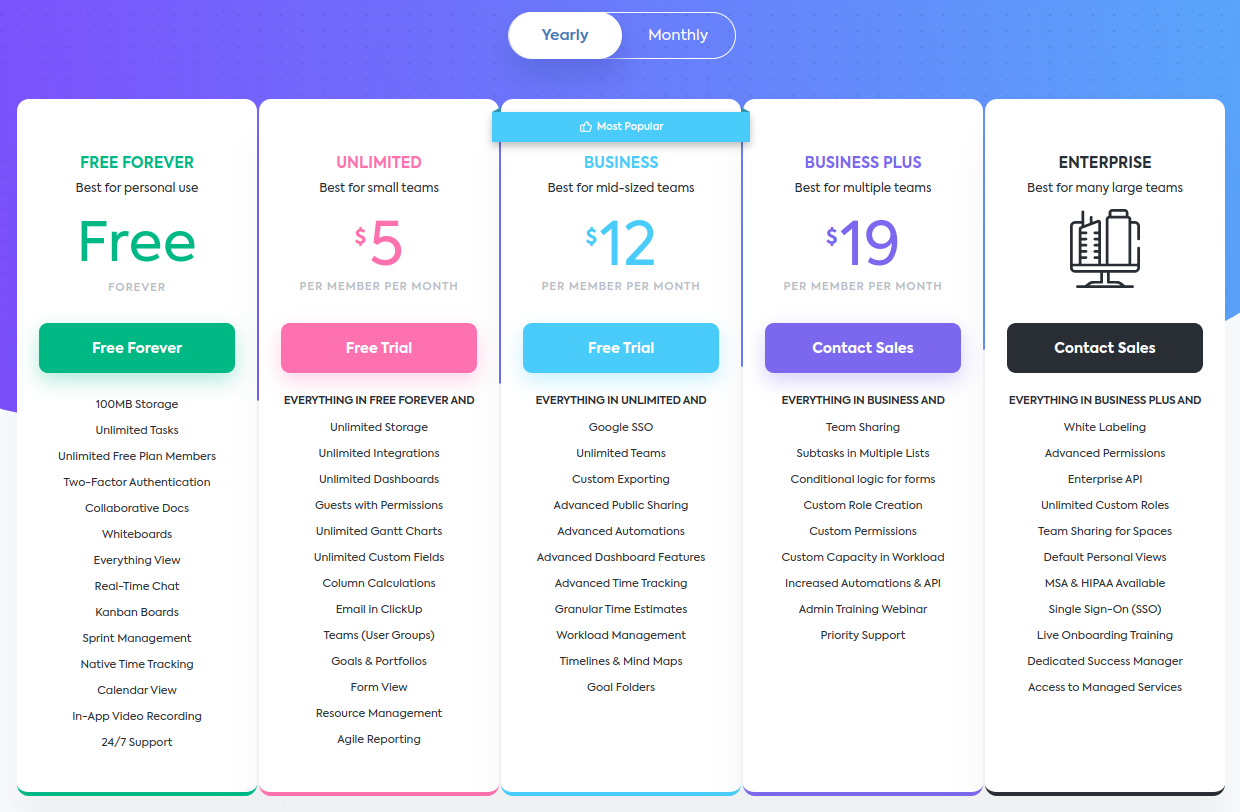
“Enterprise” Plan is for large-size enterprises and can be customized according to business needs.
Trello
Trello is, as they say, a project management tool for all. It’s easy to understand the interface and helps visualize the workflow. If you are looking for an understandable project management tool that works great for simple projects, then Trello is your way to go. Pretty much anyone can use this with its drag-and-drop Kanban board features. Although Trello is user-friendly, it has its lackings.
Features
Easy-To-Understand Boards
Trello is famous for its highly visualizing boards. That's why it's called project management software for all. You can create lists and design workflows. Under these lists, you can create cards that you can treat as individual projects, and drag & drop them into lists to define their status.
Cards
You can use these cards either for individual tasks or projects. You drag and drop these cards to define their status. You can also create checklists inside these cards as subtasks and break down the work.
Collaboration
Collaboration in Trello is effortless due to its user-friendly interface. You can easily assign tasks to team members and use the comment section for effective communication. By allocating tasks within cards, your teammates will receive notifications via email and within Trello itself. Whenever changes are made to these cards, all involved team members will be notified.
Automation
You can automate tedious tasks using its built-in automation feature. This feature allows you to create rule-based automation, buttons, due-date commands, calendar commands, and much more.
Pros And Cons: Trello
Advantages Of Trello
- Simple-to-understand: The best thing that puts Trello on the favorite list for most users is its easy-to-understand nature. Any beginner can get the hang of it, in a short time, unlike other tools, which require time and training for beginners. It has virtually no learning curve.
- Free Plan: Another pro is Trello offers a free plan with basic features. This allows you to get started without giving out your credit card information.
- Bang For The Buck: Unlike other project management software that costs a significant amount of time to get the hang of them, Trello, on the other hand, is the exact opposite. Its pricing is very affordable. Even if you don’t have the budget to get started, you have the free plan, which comes with unlimited cards and up to ten boards for each of your teams.
- Integration and power-ups: With its integration features, you can not only integrate other tools with it but also power up your board to create a robust workflow prioritizing your teams’ needs, making it unique.
Disadvantages Of Trello
- Limited View: Trello is best known for its famous Kanban boards. The free plan only offers the board. To enable more views, you’ll have to upgrade. The other views are quite like what other project management tools are, within the same price range. Not to mention Clickup, which comes with tons of project views with its free forever plan.
- Reporting: The reporting feature is not up to the mark compared to other project management tools in the market. It doesn’t offer any out-of-the-box reporting features that you may require. Project managers don’t have the luxury of getting insights into their project and seeing how their team is performing. Although through its powerup feature, you do have the option to integrate reporting tools. But, it’s not up to par with the built-in reporting features other project management tools offer.
- No built-in time tracking: Another con of Trello is it doesn’t come with built-in time-tracking options. Depending on the project, time tracking can be a crucial part of project management. Trello most certainly doesn’t come with that option. You can use its integration and power-up feature to add time tracking. But again it’s nowhere near the built-in time tracking feature other project management tools have to offer.
- Only best for simple projects: Trello is not the best tool to use for complex projects. Such as agile teams and software developers will have a hard time managing projects with Trello.
Pricing
The pricing is very affordable in the case of Trello. You can get started with the free version, and if needed, you can upgrade to their “standard” plan costing $5/mo per user if billed annually, and it’s $6/mo per user for the monthly subscription. The “Premium” plan costs $10/mo per user for the annual subscription and the monthly subscription is $12.50/mo per user. This plan is best for teams that need to visualize multiple projects in several ways. The “Enterprise” plan will cost you $17.50/mo per user. It’s best for organizations that need to connect across teams more securely.
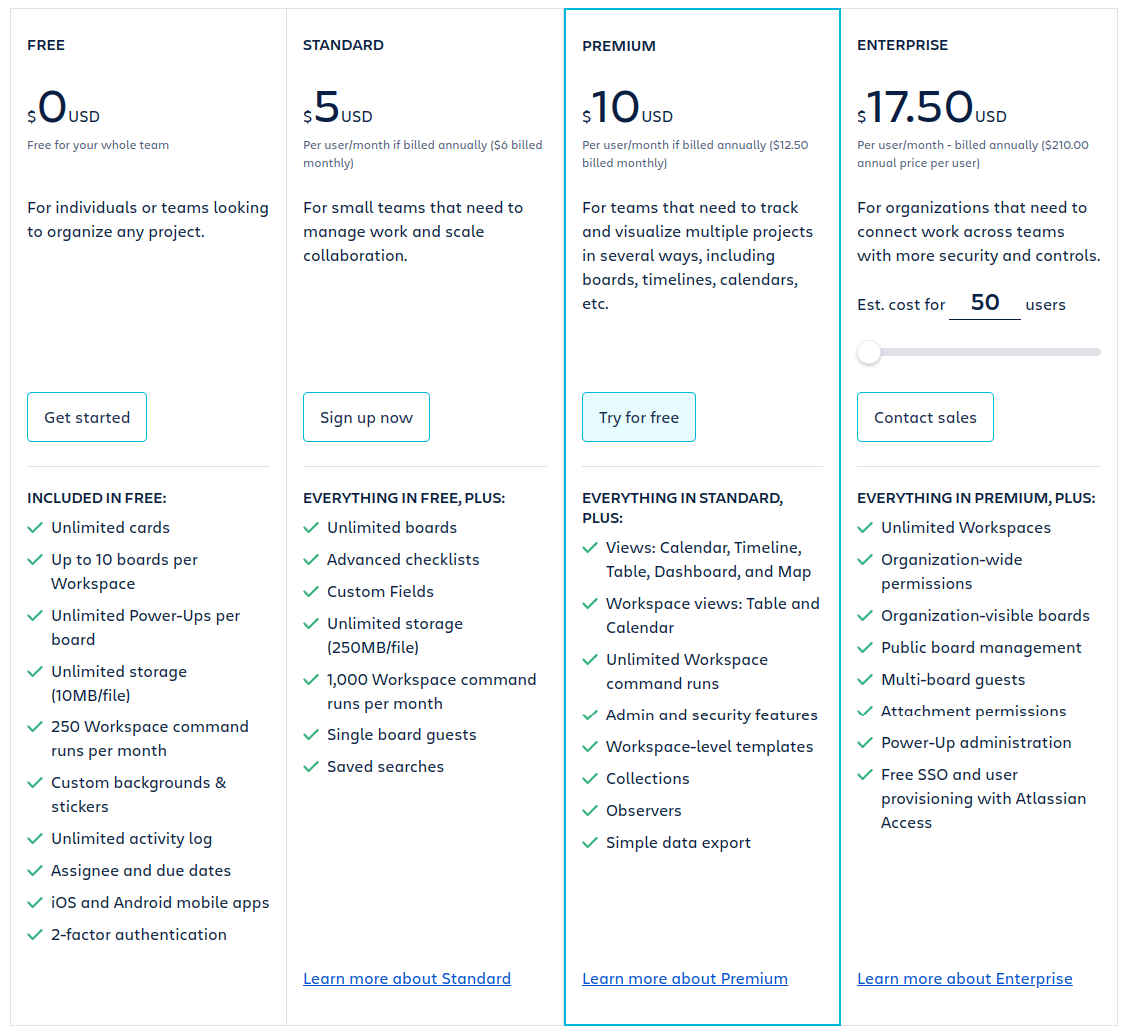
Monday.com
Monday.com is another project management tool used by teams to plan, track and execute tasks more efficiently.
Features
Automation
As we already know, automating repeated tasks is one of the main reasons why businesses use project management software. Monday, therefore, offers you tons of automation options to make the workflow of your projects easier.
Customizable Templates & Workflows
Like all good project management software, Monday also lets you customize the workflow of your projects with minimal effort. All the aspects of the board that Monday offers are easily customizable.
Integrations
Monday also allows plentiful integrations. It integrates with almost any business app, such as zoom, Shopify, Google calendar, and much more.
Pros And Cons: Monday.com
Advantages Of Monday.com
- Multiple Project View: Monday offers many project views for project managers to get an actionable insight into the projects. Based on your preference you can switch to any of the project views including Gantt, Kanban, timeline, and even calendar view.
- Easy to use: Monday.com is pretty plain and simple. In a perfect world, anyone would prefer their team members to get used to their project management software as soon as possible. Well, Monday is built in a way to be very user-friendly and easy to understand. It’s easy to use and interact with, teams can get the hang of Monday’s project management tool in a very short time. It most certainly doesn’t require excessive training and time to get used to it.
- CRM Solution: Other than its project management capabilities, it’s also a great CRM tool. If you own a small business with a need to keep and organize customer data. Monday project management tool allows you to store your customer data, maintain customer relationship management for your business, and expand as your small business grows.
Disadvantages Of Monday.com
- Task Dependency: Task dependency is an important tool in project management software. Monday.com is limiting this feature to its entry-level plans. It can only be accessed with its high-tier priced plans.
- Complex Pricing Structure: Compared to other project management software most users have expressed that they find monday.com’s pricing structure a bit complicated. It can be hard to figure out which plan is best to meet your needs.
- Limiting Its Capabilities: Not only the task dependencies feature, but monday.com has also limited most of its other features as well in the entry-level plans. To access its unique features you’ll have to upgrade to its pricier plans.
- Tricky To Breakdown Tasks: In the sense of functionality, one of its main downside tasks is very tricky to break down. As work break structure is one of the crucial points of project management, having trouble breaking down tasks is a severe issue.
Pricing
Monday pricing packages start with their plan with users which is free. Moving forward, its “Basic” plan costs $8/mo per user. The “Standard” plan charges $10/mo per user. The “Pro” plan costs $16/mo per user.
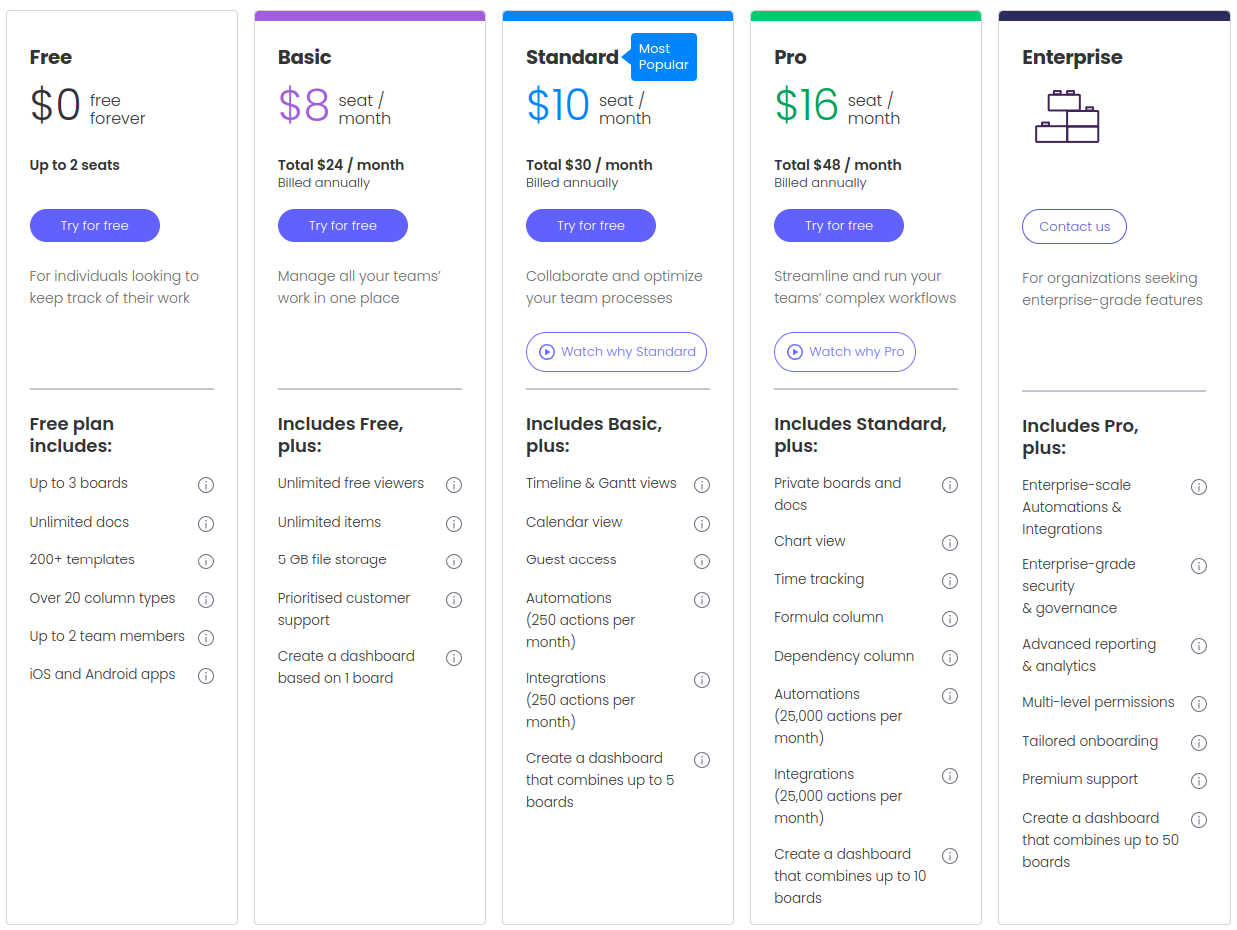
Asana
Asana is one of the best project management software in the market, that offers multiple views best suited for your team. It offers solutions to most project management needs.
Features
Asana most certainly offers features that provide a solution to most of your project management needs. But let’s get a deeper insight into some of its notable features.
Multiple Project View
Asana offers multiple project views, including kanban boards, lists, calendars, portfolios, workloads, and timelines. Unlike Trello which is limited to only Kanban board on its free version.
Multi-Home Tasks
Another notable feature that Asana added is multi-home tasks. This feature allows you to keep the same task in multiple projects while showing the different contexts of it, without duplicating efforts.
Seamless Integration
From file creation & sharing to communication and all of your other office tools. Asana seamlessly integrates with most of your favorite office tools.
Reporting
Asana lets you keep track of how your projects are playing, with its multiple built-in report formats, including goals, milestones, portfolios, status updates, and dashboards.
Pros And Cons: Asana
Advantages Of Asana
- Multiple Project View: Like the most efficient project management tools in this list, Asana also provides multiple project views that best suit your needs.
- Easy Automation Features: Its automation features let you easily automate your processes, and repetitive tasks, that traverse to other tools. Its easy-to-use automation features allow you to create custom triggers, rules, as well as actions using a graphical workflow builder.
- Agile & Scrum: Asana’s flexibility made it easier for software development teams to manage projects in Agile & scrum frameworks.
- Highly Adaptable: One of its key selling points is its flexibility and adaptability. Asana is flexible enough to meet the needs of a variety of management methodologies, different industries, and departments.
Disadvantages Of Asana
- Tricky to create projects: It’s a little weak in the case of creating projects. The reason here is the size of the project file. Although Asana offers unlimited file storage, its file size is limited to hundred megabytes.
- Not as easy to get the hang of: Compared to software like Trello and Monday.com, Asana on other hand is not as easy to get the hang of. We went through multiple reviews of different teams sharing how Asana can get complicated to get used to.
- Limiting Its Capabilities: Not only the task dependencies feature, but monday.com has also limited most of its other features as well in the entry-level plans. To access its unique features you’ll have to upgrade to its pricier plans.
- Problems With Assigning Tasks: Asana simply doesn’t allow you to assign tasks to multiple users. You can either add tasks collaborators or create subtasks to bring up other members. Now, this can either be a good thing or bad depending on how you see it, as this feature was developed to create visibility on exactly who is responsible for a task.
Pricing
Asana’s pricing starts with its “Basic” plan, which is free forever, moving forward its “Premium” plan costs up to $10.99/mo per user if billed annually and $13.49 if billed monthly. Lastly, the “Business” plan costs around $24.99/mo per user in case of an annual subscription, and for a monthly subscription, it charges around $30.49/mo per user.
Jira
Jira is another well-known platform in the project management sphere. It’s an instinctive tool that allows your team to plan, manage, execute, and collaborate efficiently.
Features
Jira as a project management tool was made keeping the technical users in mind. So works for the best software development teams. To be more specific software development teams that follow the agile method. Let’s jump into its features
Support Use-Cases Other Than Software Development
Although it’s mentioned that Jira was built keeping software development teams in mind, some versions of Jira do support another use case.
Pre-built Scrum & Kanban Boards
Jira comes with a pre-built scrum that helps development teams to break down tasks and get a proper visualization of their work.
Highly Customizable
Customized workflow enhances the ease of project management. Jira is flexible enough to let you customize the workflow for your team.
Great Reporting
Jira comes with 12+ reports such as sprint reports, burndown charts, version reports, and velocity charts are some examples of its out-of-the-box reporting feature. Which allows managers to gain actionable insights into work progress.
Pros And Cons: Jira
Advantages Of Jira
- One of the Best Tool For Software Development: As Jira was made keeping software development teams in mind, Jira is very friendly to software developers. As the features are packed with solutions that fulfill the needs of software development teams.
- Out-Of-The-Box Reporting: As mentioned in the features section its reporting options are top-notch and one of its USPs.
- Fully customizable: Jira has templates for various types of projects and they are fully customizable, even after population data it can be customized.
- Scalable: Jira is highly scalable. As your team grows, it has the option to expand, making it a long-term solution for your teams.
Disadvantages Of Jira
- Made for Technical Users: Jira comes with a handful of features, but one of its main downsides is it was made keeping software development teams in mind. A technical user may not face challenges, but for a regular user, it can get quite difficult to get the hang of.
- Limitation In Collaboration: Apart from the scrum & Kanban boards, Jira doesn’t have any out-of-the-box collaboration options. Although you can always integrate it with software such as slack and other collaboration tools, the limitation is still there.
- Performance issues: As Jira is a complex tool packed with a bunch of features it can sometimes face performance challenges, and it’s mostly seen in the case of large teams.
- Limited Views: Although Jira offers multiple views, there are some limitations. Most project management software comes with views such as Gantt charts & Timeline views. Jira doesn’t offer that. To get that functionality you’d have to connect it with an external Gantt chart app.
Pricing
Starting with its “Free” plan that supports 10 users, its “Standard” plan costs $7.75/mo per user, and moving up to its “Premium” plan costs $15.25/mo per user which comes with more extra options. Lastly, its “Enterprise” plan is billed annually, and you’d have to contact their sales to get a tailored plan that best suits your needs.
Tags : Tools